Very soon there will be no need for airline employees to measure your carry-on luggage.
Southwest Airlines just launched a new feature on their app that tells you if your bag will fit in the overhead bin, allowing you to measure it before you leave. We’ve all seen a passenger like Ben Stiller in “Meet The Parents” that forces their bag in the overhead bin. Now, you can know ahead of time.
After you log in, go to the main menu bar and click on ‘bag sizer.’ After you go through the tutorial, you should be all set. The first step tells you to scan the floor with your phone.
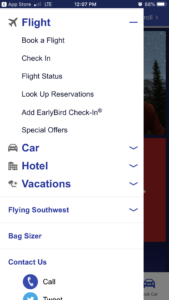
Second, you’ll place your bag on the floor, pushing your handle down. The technology will then determine your next steps. You’ll either be all set or your bag will need to be checked.


After you’ve aced the tutorial, users will be asked to access their cameras to take proper pictures of their luggage. The app is effective, but of course, all technology has its flaws. Southwest put a disclaimer on saying that airline employees essentially have the final say.
The feature is new to Southwest, but other travel platforms have been using the tool as an effective way for passengers to skip over the hassle. Kayak introduced a bag sizer on their app back in September and BagSizer saves you time and extra fees.
The standard size for a carryon bag set by American, United and Delta Airlines is 22 inches wide by 14 wide and 9 tall or less, including the wheels and handle. When it comes to the bag’s weight, there really isn’t a set precedent. Some airline websites will list a size, but it’s rare they measure a carry-on.
